Upload up to 32MB • Data is never saved • Wait for PDF before closing window.
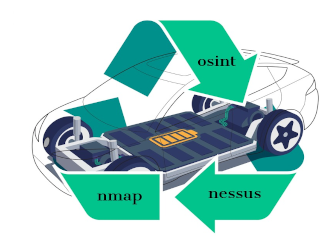
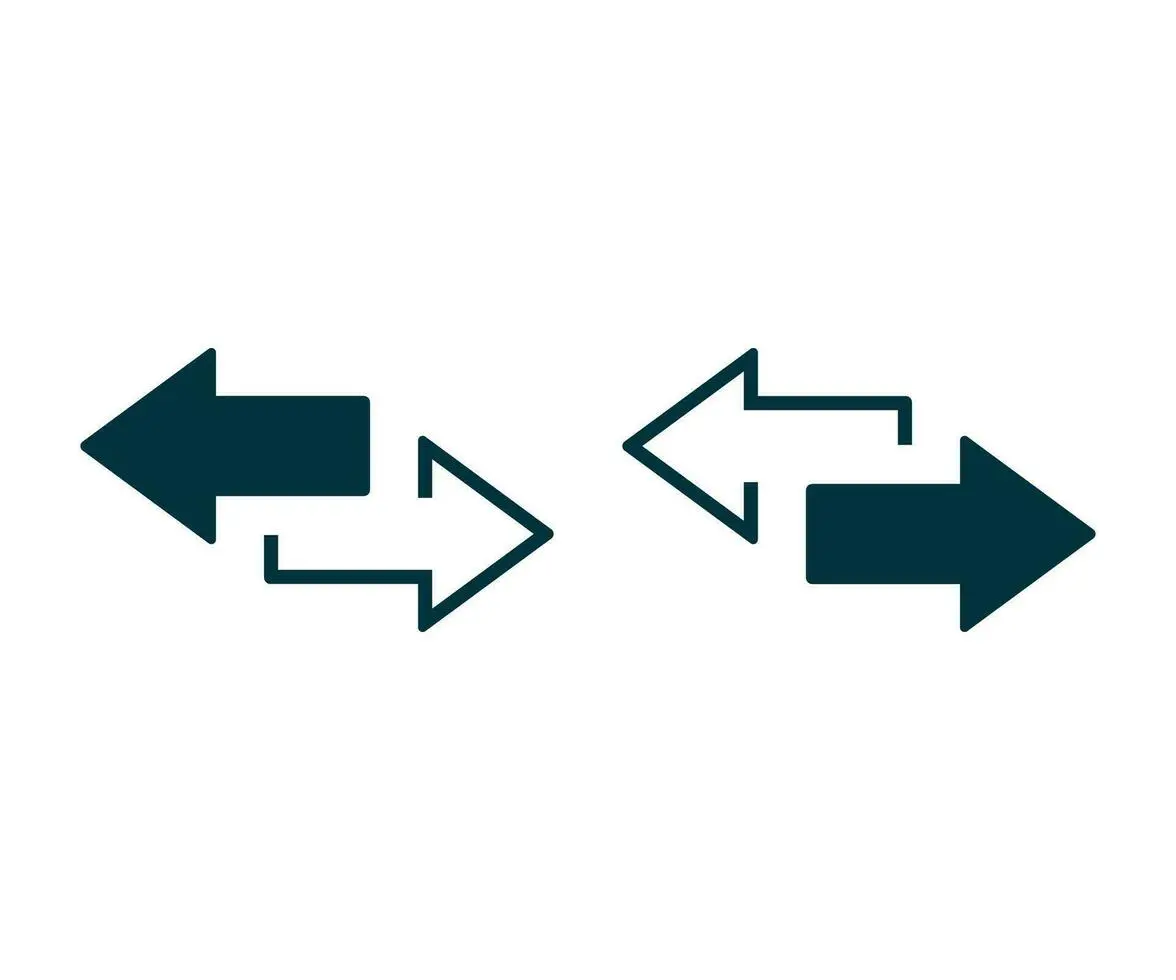
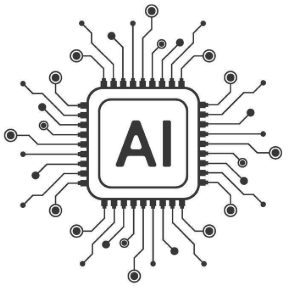
Perfect fit for consultants, security firms and DIY looking for a consistent reporting solution. Monthly and annual subscriptions are available. Ask about Powertrain - Pro for organizations. Contact Oxytis for custom report template creation. Tally™ technology patent pending. U.S. App. No. 19/368,097.




Create professional looking reports with Powertrain. A report engine to generate PII (Oxidize), Forensic, OSINT, CVE, and Penetration/Assessment reports integrating Nessus, Nexpose, NMAP or Burpsuite output. Include an your own 'logo' image file or use Oxytis logo for all report types. Look at the examples for each report type to see how to customize the powertrain config. Include valid domain name for extra OSINT and surface web discovery to be added to your reports. Upload multiple Nessus, Nexpose and NMAP files into one report (collated and unique results are presented in detail). Uploaded files are not saved. A report is automatically served after submit! Choose a background 1, 2, or 3 for the cover page. Omit findings and recommendations files to have OpenAI author it for you!
Example files: (sample report)
--Config
--Findings
Example files: (sample report)
--Config
--Findings
Example files: (sample report)
--Config
Example files: (sample report)
--Config
--Findings
--Summary
--Recommendations
--Custom
--NMAP* (output from your NMAP command, use -oX
--Nessus*(output from your Nessus console, save XML)
--Nexpose*(output from your Nexpose/InsightVM console, save XML 2.0)
*you can submit several XML and Nessus|Nexpose output files. Powertrain will properly fuse this data and collate the results.
Example files: (sample report)
--Config
--Findings
--Summary
--Recommendations
--custom (Optional)
--Burpsuite*(save report from Burpsuite, save XML, base64)
--To include an image for a finding, make filename.png|jpg the same as the finding title. e.g.: Upload an image called "Cross-site scripting (reflected).png" to be included in output for detailed finding
Cross-site scripting (reflected).png
Copyright 2026 Oxytis Forensics LLC. All Rights Reserved. Privacy Policy